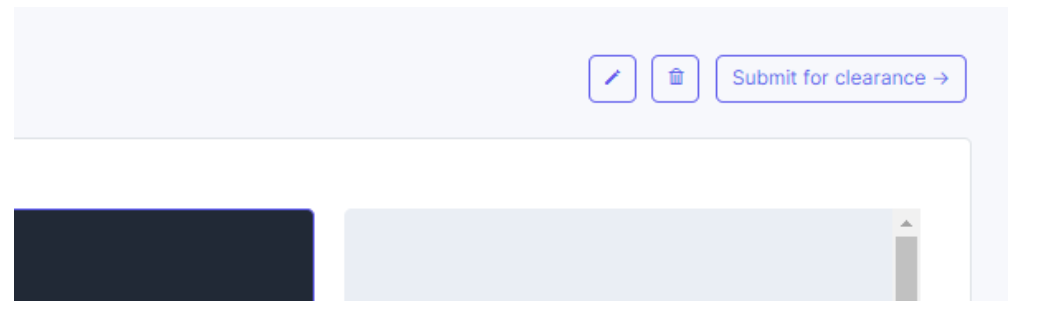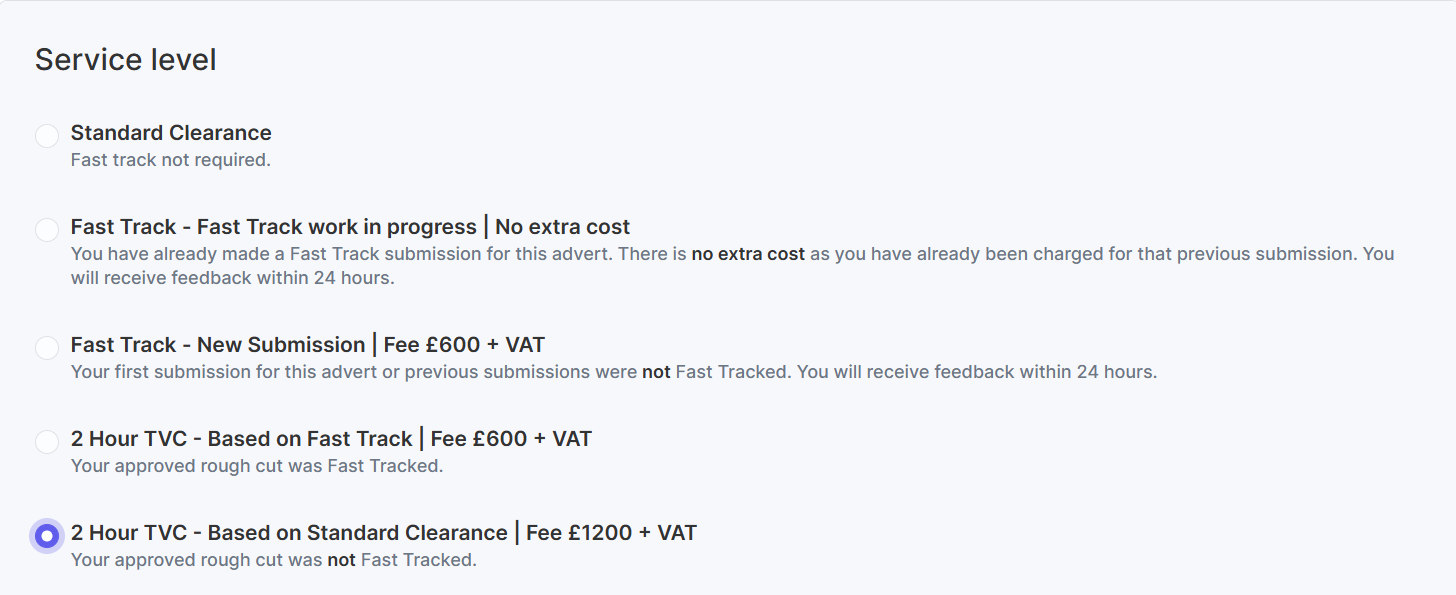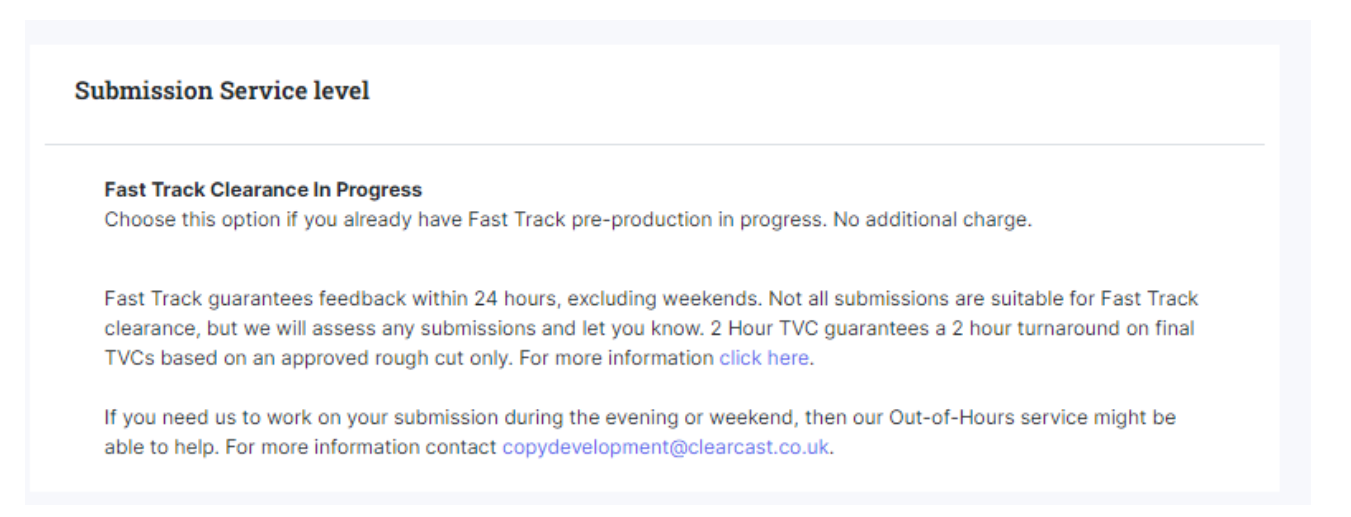How to Fast Track your Clocked Ad
This article will show you how to select the 'Fast Track' option for your TVC on The Library. Fast Track is a service which guarantees feedback with 24 hours (in working hours).
Firstly, create your material and make sure you select 'Yes' when asked to submit this material for Clearcast clearance.
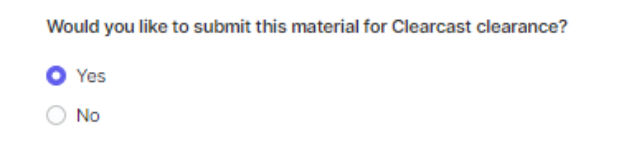
Or, if you want to come back to this page later, you can always come back via your material page 'Submit for Clearance.'
Then, in the top right corner you'll see a section titled 'Submission Service Level.' This is where you can choose whether you would like Fast Track or not.
Standard Clearance
This will be chosen as default - this is standard clearance where you can expect feedback within two working days.
However, you can choose two options for Fast Track:
Fast Track Clearance in Progress
Select this when you have already agreed to use Fast Track on your script or rough cut associated with this specific ad, and so you'll not be charged again.
New Fast Track Clearance
Select this when you have not used Fast Track previously on your script or rough cut associated with this specific ad, and you'll now be charged £600+VAT.
If you are not sure whether you have selected Fast Track or not after you have submitted, you can check in your material page, choose 'View Submission' and you can see which Submission Service level you have chosen.
If you are still unsure or you have submitted an ad mistakenly under Standard service levels that you would like Fast Tracked, or if you have any questions, please contact help@clearcast.co.uk.