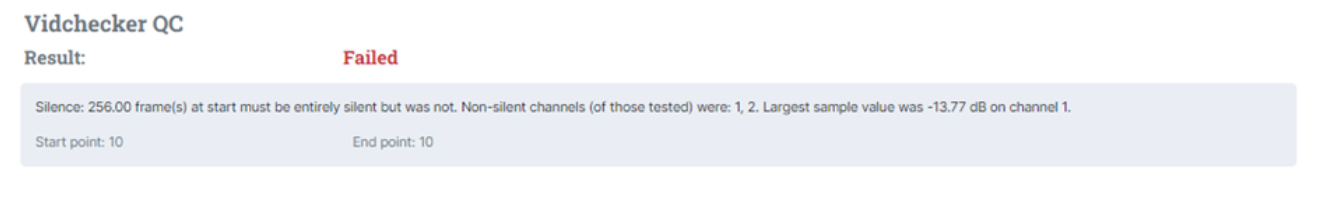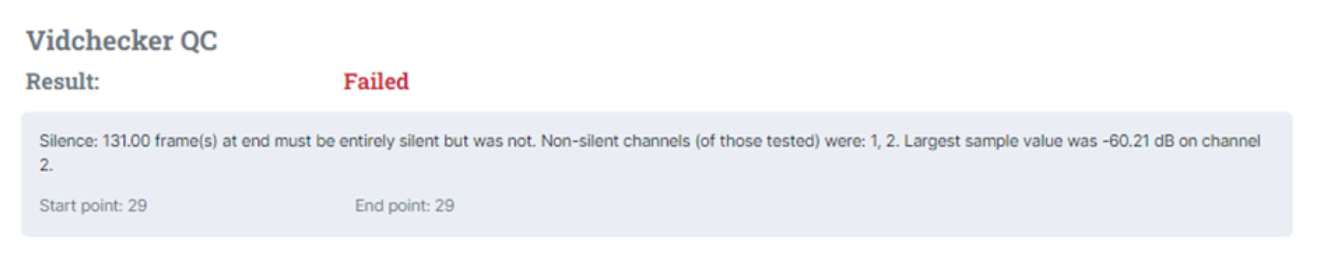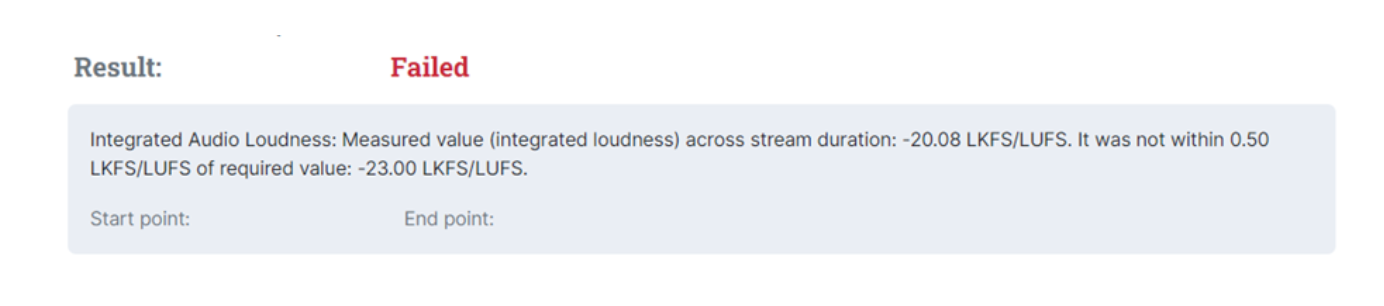QC Steps, Failures & Templates
This document outlines the different Quality Control (QC) checks The Library automatically runs on a material uploaded to The Library, as well as the corresponding failures for each stage.
The Library checks the file, video and audio parameters and quality of the material to ensure it is ready for playout and meets the required broadcast specifications. It will go through the QC in the below order and auto-populate the page with each result of either a pass or failure and any relevant information.
If a Material fails at any QC stage, it won't be sent on to either Clearance or Delivery. Therefore, the user can make the necessary amendments and reupload without needing to re-clock the material.
Please note: when a video has passed all QC checks, it will show as 'Complete'. This means that the clock number is locked in now and if you want to make changes to the video, you will need to reclock and resubmit.
If you run into any problems or questions, or if you are confused about why a material has failed a QC stage, please contact us via help@clearcast.co.uk.
Upload Format QC
This step makes sure that the Material upload meets the correct format criteria needed to upload to the platform. If either failed or passed, this will provide format details. If there are any criteria that failed the check (such as being the wrong frame rate or file format), this will be highlighted within the text box in red. This means it will be clear what, if anything, needs to be changed before re-uploading.
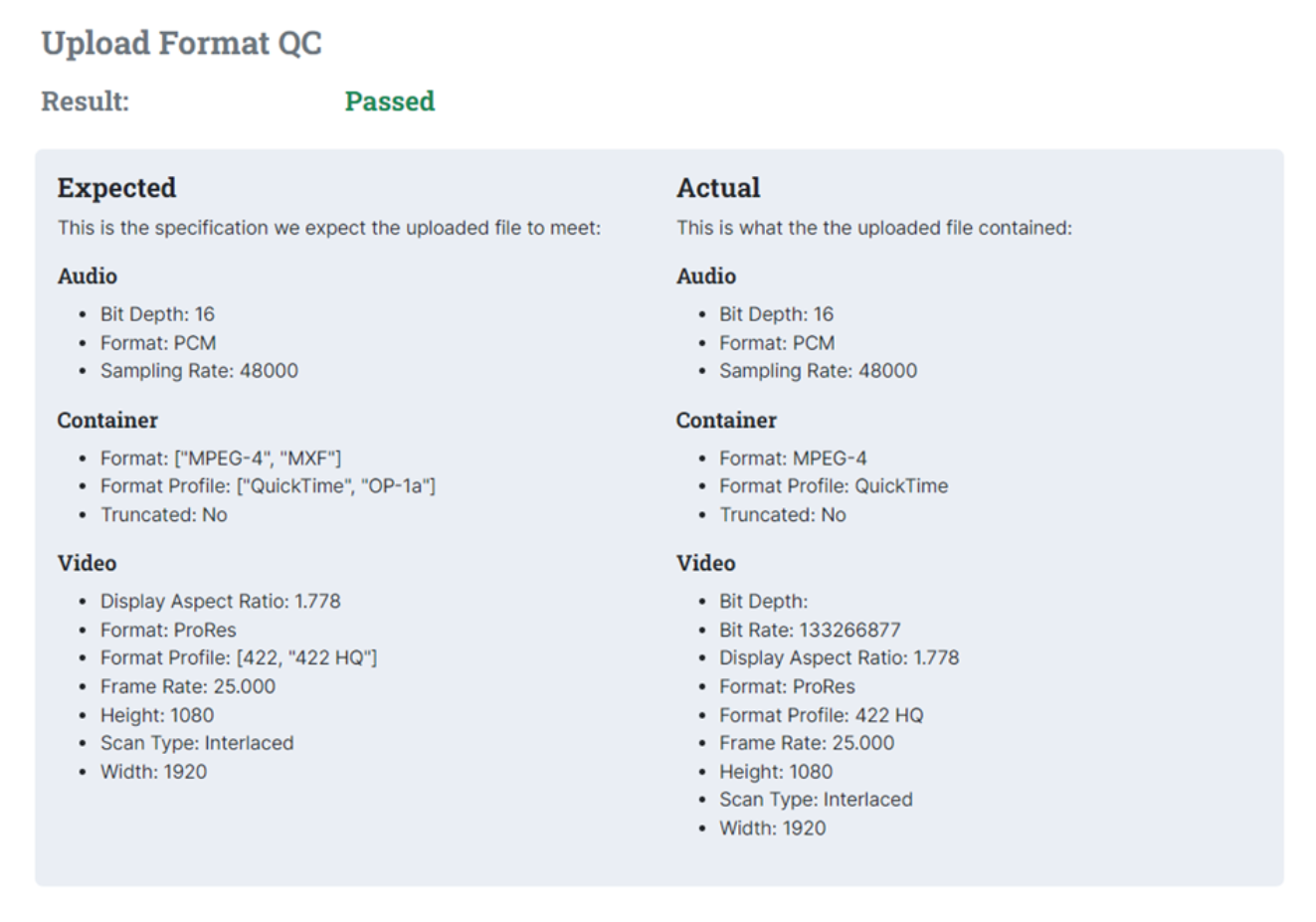
 Video Duration QC
Video Duration QC
This ensures the duration of the material uploaded matches the metadata duration – it will be expecting a duration that is your main ad, plus fifteen seconds (including clock slate, freeze frames and black screen timings). e.g. For a 30-second ad, a 45-second file will need to be uploaded.
The Library requires a specific format. To pass the Duration QC, each file will need: a seven-second clock slate, a three-second black screen, then the main ad, and then a five-second freeze frame or a zero second freeze frame. These are according to the specs UK Broadcasters require, which are in line with the DPP Standard. Please use our Tech Specs document for two diagrams detailing your video timing: Clearcast Library Technical Specification Guide
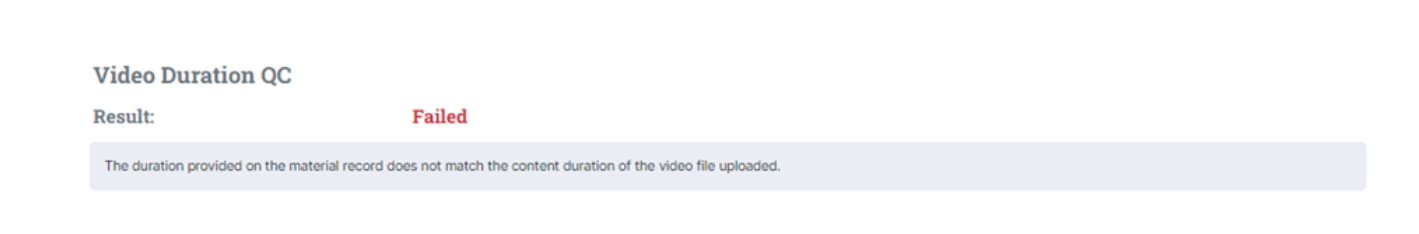
 This Video Duration error will be presented if the duration of material uploaded does not match the metadata duration.
This Video Duration error will be presented if the duration of material uploaded does not match the metadata duration.
Audio QC
Audio QC ensures that the audio of the material matches the audio specifications. The measurement of audio is based on the EBU Recommendation R128.
The following audio parameters are checked at this stage:
Silent/Missing Channels: Audio channel configuration of the file is checked against required audio specifications. If you have specified that the material has Audio Description, then this QC will check that the material has the correct AD audio channel configuration. The requirement for an AD ad is either 2 stereo pairs or 4 mono channels. Any other layout will fail audio QC when Audio Description is selected in the submission.
PLEASE NOTE: If you have specified that your material is intentionally quiet, then this QC will not run.
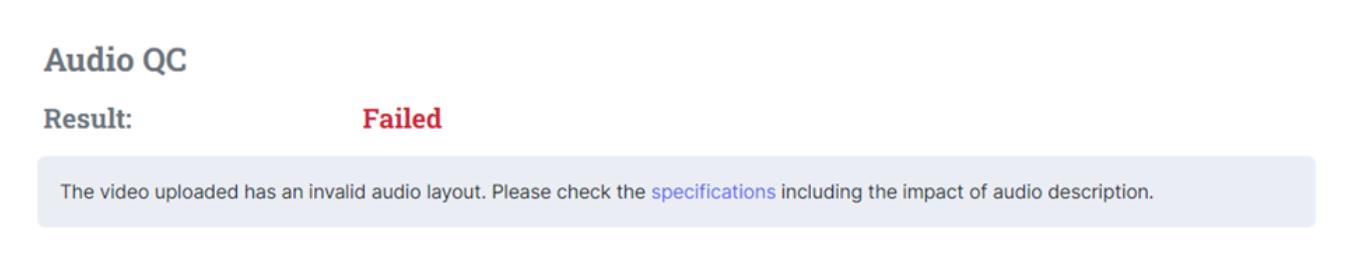
The above error will be presented if any of the above attributes are not met within the file.
Subtitle QC
This QC step will capture any embedded subtitling information and check that you haven’t requested additional subtitling to Material that already has subtitles present.
Slate QC
This QC step checks that the clock number in the submission metadata matches up with the clock slate and it is correctly laid out within the material. A QC fail at this step will flag up this error message.
Vidchecker QC
This QC step analyses the material for a variety of technical issues, including colour grading, sound levels, and photosensitivity epilepsy (PSE). If it passes, the system will automatically create a PSE certificate you can download as a separate file for your own needs.
PLEASE NOTE: For this step, The Library WILL NOT test the first 7 seconds or last 5 seconds of the material.
This QC will be checking that the material contains the following attributes:
Black frames & sound levels (required 3-sec and 6-sec audio silences):
- 6 frames of audio silence at the start and 6 frames of silence at the end.
- 3 seconds of black and audio silence between the 7-second clock/slate and first frame of picture.
EBU R128 sound levels:
Integrated Audio Loudness: This is the loudness measured over the duration of the ad/overall average loudness of entire file.
EBU R128 requires loudness level need to be normalised to a Target Level of -23 LUFS with a +0.5 LU tolerance.
- Maximum True Peak: This is the maximum value of the audio signal waveform/highest the level the audio has reached within that file.
It is recommended that the max true peak should not exceed -3dBTP. - Phase Coherence: The phase is the relationship of 2 or more signals coming from microphones on the same sound source.
The mean phase must not be below -0.95.
Colour grading/PSE test:
- Luma/Chroma Level: The material needs to be within the luma/chroma level limits, e.g. Y: 16-235 (tolerances: -1% and +3%)
- RGB Gamut: The material needs to be with the RGB level limits, e.g. 16-235 (+5% tolerance).
- Extended flashing.
- Harmful patterns: A potentially harmful regular pattern contains clearly discernible stripes where there are more than five light-dark pairs of stripes in any orientation.
Below are possible QC failure scenarios at this step.
Black frames:
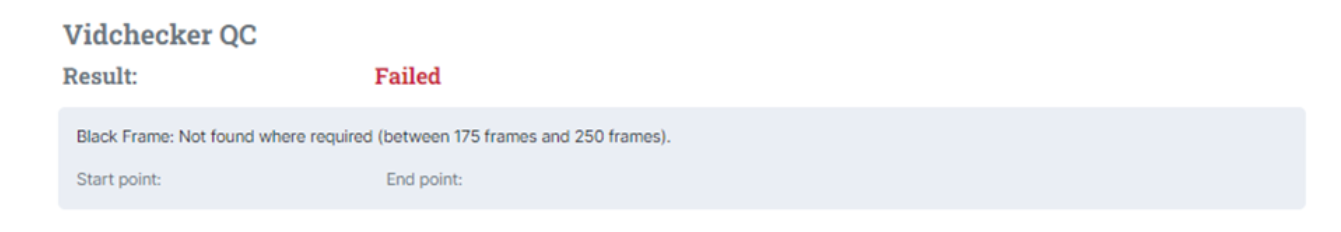

This Black Frame error means that the material doesn’t contain either 6 frames of black at the start and end of the item or 3 seconds of black between the 7-second clock/slate and first frame of the picture.
Sound levels: 3-sec and 6-sec audio silences

This Audio Silence error means that the material does not contain 6 frames of audio silence at the start of the item; in the below error, it means that the 6 frames are missing at the end of the item.
 The above Audio Silence error means that the 6 frames of audio silence are missing at the end of the item.
The above Audio Silence error means that the 6 frames of audio silence are missing at the end of the item.
Sound levels: EBU R128 checks (Integrated audio Loudness, Maximum True Peak, Phase Coherence)

This Integrated Audio Loudness error means that the material has not been normalised to a Target Level of -23 LUFS with a +0.5 LU tolerance.
PSE Test: Colour grading (Luma/Chroma Level, RGB Gamut), Flashing, Harmful Patterns
Luma/chroma level
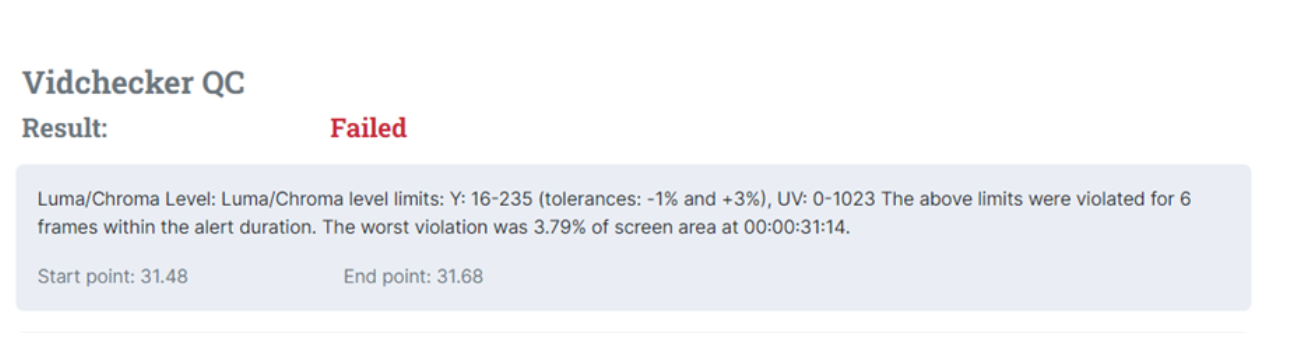
 This Luma/Chroma Level error means that the material is outside the required luma/chroma level limits, e.g. Y: 16-235 (tolerances: -1% and +3%).
This Luma/Chroma Level error means that the material is outside the required luma/chroma level limits, e.g. Y: 16-235 (tolerances: -1% and +3%).
RGB gamut
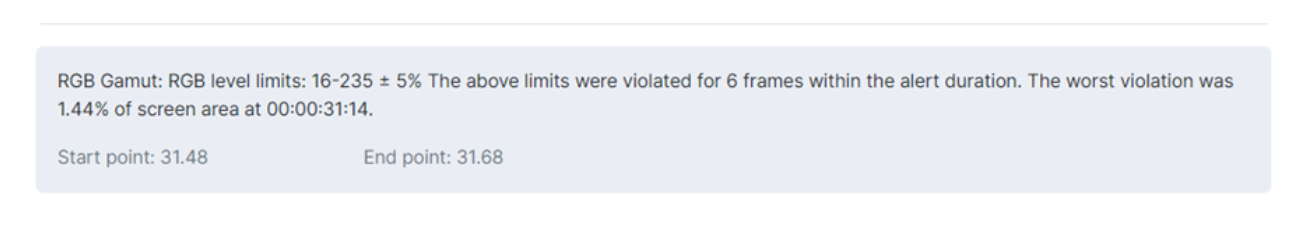

This RGB Gamut error means that the material is outside the required RGB Gamut level limits, e.g. 16-235 (+5% tolerance).
Flashing

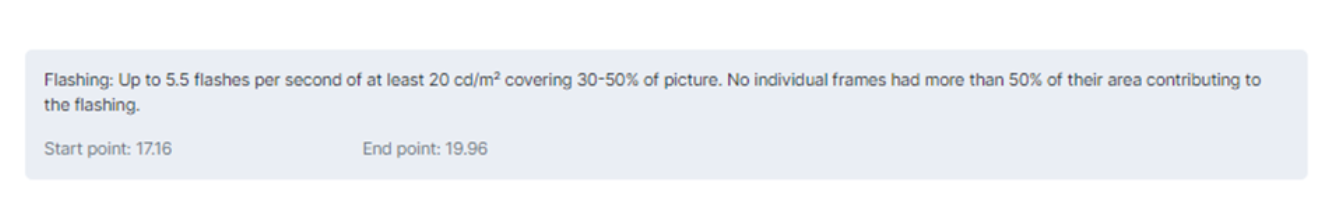
This Flashing error means that the PSE algorithm has flagged that the material contains flashing and it is not compliant with Ofcom's PSE guidance.
Harmful patterns
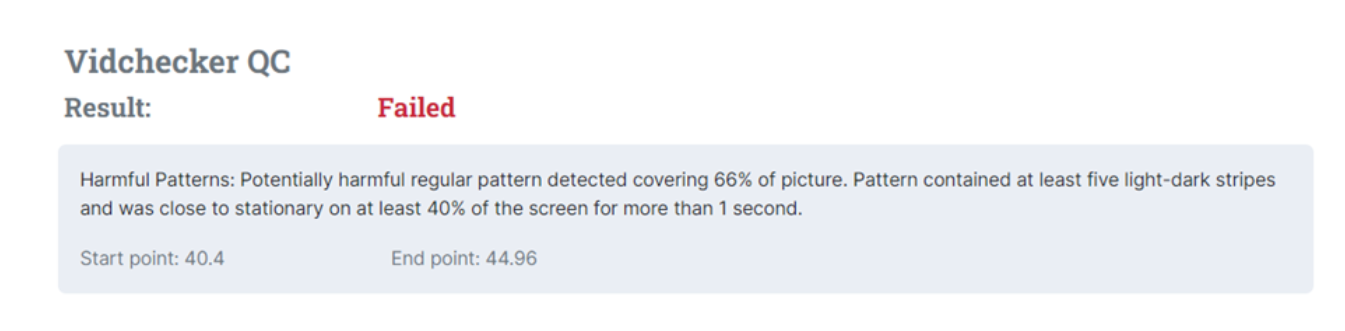

This Harmful Patterns error means that the material contains harmful patterns.