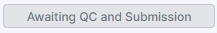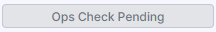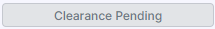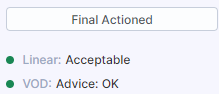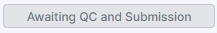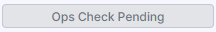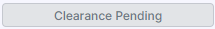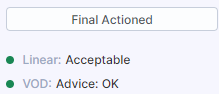Here is a helpful key as to what the various new Library status' mean.
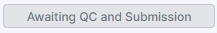 This status is waiting for the QC to be fulfilled and/or for your to submit your material for clearance. If the QC has completed already, then it suggest you have not submitted for clearance, in which case please go to submission details on your material and click 'create new submission'
This status is waiting for the QC to be fulfilled and/or for your to submit your material for clearance. If the QC has completed already, then it suggest you have not submitted for clearance, in which case please go to submission details on your material and click 'create new submission'
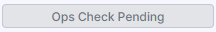 This status means your video material has been submitted successfully and it is awaiting ops checks. Pending status means it is yet to be assigned, which means the Clearcast ops user has not yet started working on this material
This status means your video material has been submitted successfully and it is awaiting ops checks. Pending status means it is yet to be assigned, which means the Clearcast ops user has not yet started working on this material
 This status means your video material is been picked up by Ops and they are reviewing the legal supers and metadata. If a Clearcast user is the assignee it is with us currently, however the Clearcast user can assign to you at this point which means the submission contains feedback and is pending your action. Once actioned what was required make sure you assign back to the Clearcast user.
This status means your video material is been picked up by Ops and they are reviewing the legal supers and metadata. If a Clearcast user is the assignee it is with us currently, however the Clearcast user can assign to you at this point which means the submission contains feedback and is pending your action. Once actioned what was required make sure you assign back to the Clearcast user.
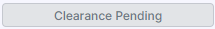 This status means your video has completed ops checks (if it's a video) and is now awaiting the clearance executive to pick it up and start work on it.
This status means your video has completed ops checks (if it's a video) and is now awaiting the clearance executive to pick it up and start work on it.
 This status means that the Clearance executive has begun working on your material.If a Clearcast user is the assignee it is with us currently, however the Clearcast user can assign to you at this point which means the submission contains feedback and is pending your action. Once actioned what was required make sure you assign back to the Clearcast user.
This status means that the Clearance executive has begun working on your material.If a Clearcast user is the assignee it is with us currently, however the Clearcast user can assign to you at this point which means the submission contains feedback and is pending your action. Once actioned what was required make sure you assign back to the Clearcast user.
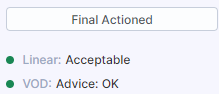 This status means your material has been final actioned, the respective final action should appear underneath. At this stage you should no longer work on the submission and it is locked for further uploads/edits.
This status means your material has been final actioned, the respective final action should appear underneath. At this stage you should no longer work on the submission and it is locked for further uploads/edits.